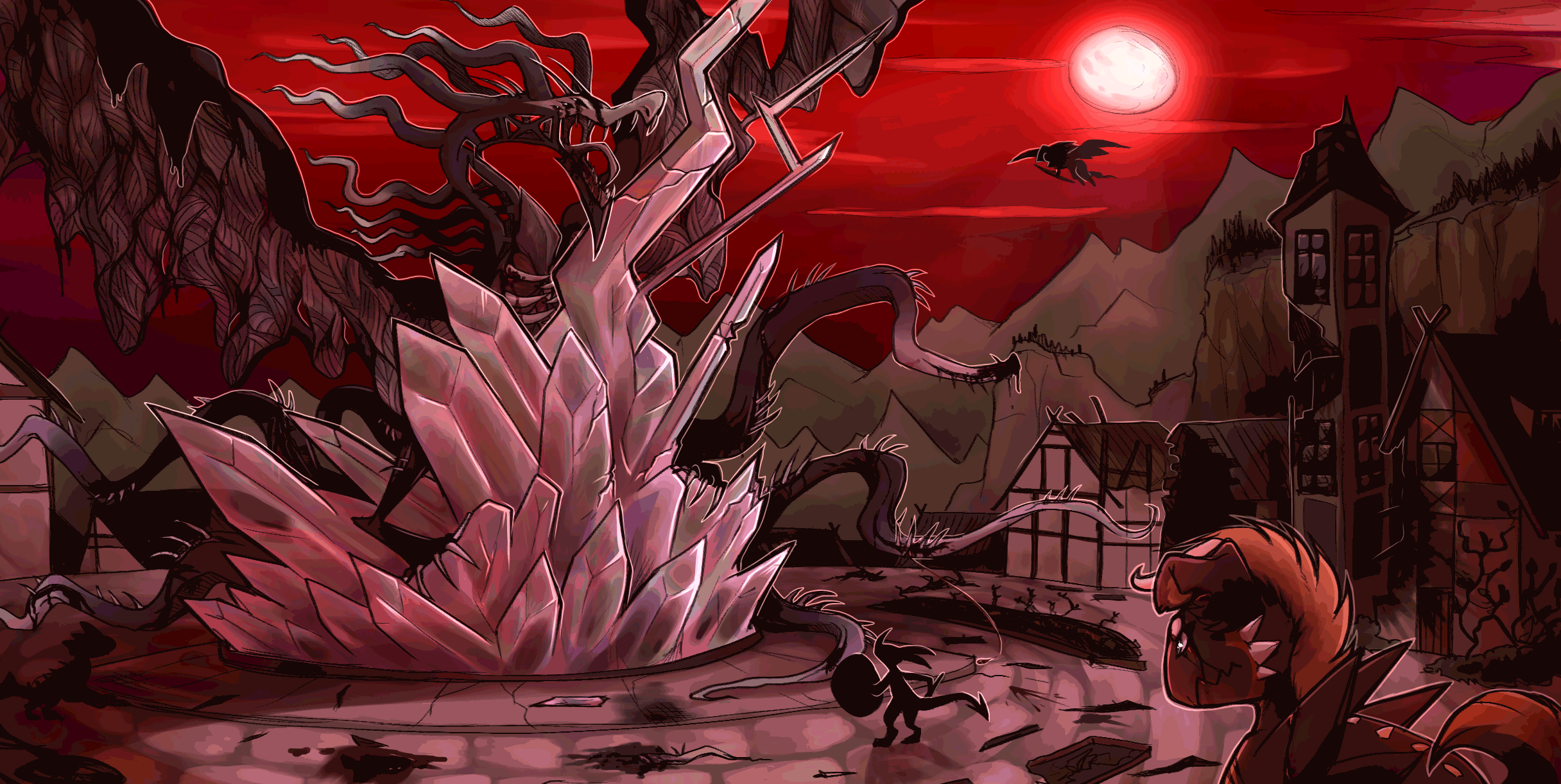Please note: This page is currently no longer relevant and existed when Wyngro was a actively run community for artists!
It exists as an old space you can visit, but no longer functions in the same way. Thank you for understanding.
How to Apply Upgrades
After earning some wyns with the Wyn Guide, you'll be able to add upgrades to your wyngro characters! It's time to make your wyngrew unique! In order to apply upgrades, you'll need to follow the steps below in order to successfully apply your desired upgrade(s):
Let's pretend we want to apply Tiny Horn to this wyngling:

Tiny Horn
Time to poke gros with your FACE!
Wyns needed: 20
Age Requirements: 3 Weeks
Drawing Requirements:
Complete at least 5 colored fullbody gifts!
Drawing Requirement must be a Colored Piece, or Polished Piece.
RULES:
-
NPCs do not count!
-
Horn must be the same color of the skin it's sprouting from!
-
Must be very small!

Step 1: Make sure you have enough wyns!
Check your Wyn Tracker to make sure that you have the required wyns before attempting to apply any upgrade!

Step 2: Draw your wyngro with the new upgrade(s) you want to apply!
You can add your new upgrade(s) onto your wyngro in an image uploaded to the group. Just make sure it follows these guidelines when drawing your new upgrades:
-
Picture must be Colored Art or Polished Pieces. NO SKETCHES. (Colored Art with no shading works best)
-
Picture must clearly show all upgrades you are applying!
-
Picture must NOT be a limited palette, or anything that heavily shifts the normal colors around.
-
Picture may be submitted to any folder in the gallery.
-
Colored Upgrades are a different form and have their own rules! Please read them here!


Step 3: Writing your Description
Here's the format for laying your new upgrades out in your description:
+ UPGRADE
Requirement: [Link to any drawing requirement(s)]
Age: [Link to your wyngro's appproval image]
Any other proof needed, provide links that will prove your wyngro has qualified for the upgrade(s)!
Example for our Tiny Horn friend here:

UPGRADE KEY

You'll notice that every upgrade image has a little symbol in the top left corner!
These symbols correspond with our SHOP ITEMS that you can purchase.
The Upgrade Marble can be used to bypass upgrades with easy to moderately difficult requirements.
The Upgrade Gem can be used to bypass upgrades with very difficult requirements.
Make sure to check these before buying an Upgrade Marble or Gem, as well as the Incompatible List!
What if I change my mind and want to remove an upgrade?
Then you'll want to use the all-in-one Switcher-Ditcher for that! Whenever you want something changed up, this is how to do it!

Switcher-Ditcher
Are you a switcher or a ditcher? Time to change things up!
Wyns needed: 0
How to use the Switcher-Ditcher Upgrade: The Switcher-Ditcher upgrade is used when you want to either remove an upgrade entirely, or move it from its original position. In order to use this upgrade, follow the rules below:
-
You must have at least 5 deviations of this wyngro uploaded to the group with its current upgrade(s) clearly visible before applying a change.
-
In your description, list that you are using this upgrade: Switcher-Ditcher, and then link 5 deviations where you can clearly see the upgrade you are removing or changing.
-
This upgrade is the only way you can move markings around! Marking colors can change color as you move them around if need be, so long as they are base, secondary or accent colors that already exist on your wyngro.
-
Switcher-Ditcher can be used to replace one type of ear for a new one! (It can either remove things or replace them!)
-
If using the Switcher-Ditcher on more than one upgrade, your 5 deviations must show all of them clearly, and each one must be listed out.
-
Downgrades are not compatible with this upgrade. See requirements for those separately.
Drawing Requirement must be a Colored Piece, or Polished Piece.
Upgrade FAQs:
Which upgrades can I give my wynglings?
Only upgrades listed on the Baby Upgrades page can be freely applied to wynglings! For any other upgrade, they need to be an adult, or receive it through breeding, applying an Upgrade Marble / Upgrade Gem, or be applied via event.
Why are some of the upgrade art backgrounds purple vs. blue?
Purple backgrounds indicate the upgrade portrayed on a wyngling. Blue backgrounds portray what the upgrade looks like on an adult! Note: Not all upgrades show what an upgrade looks like on a wyngling.
Can I draw certain requirements for upgrades while my wyngro is still a Wyngling? Will it count?
Unless stated otherwise on the upgrade itself, yes. Please make sure to read the upgrade you wish to apply carefully!
Can I draw a requirement of my Wyngro as a wyngling, even if they've grown up? (Flashback art)
No. You will need to draw all requirements for your wyngro in their most current form.
Can I add upgrades like tails and ears at the same time as Gradient or other Color Upgrades?
No. Colored Upgrades are different and need to be uploaded separately!
Do I have to do the same upgrade requirement for multiple gros?
Sometimes you do! Other times, a single requirement will unlock it for all your wyngrew! Pay attention to the rules in each upgrade to make sure!
Can I draw the upgrade requirement on the same image I'm adding the upgrade onto?
No. All upgrade application images must have the requirements done BEFORE applying any upgrade!
Can I draw the upgrade I want a little differently from the official image?
While we understand that all art is tailored to each individual artists, and that everyone has a unique style, we encourage you to draw each upgrade as close to the intended art as possible. If the upgrade you've applied starts looking too far off from its intended look, you may be asked to edit your image to better portray it. This is to keep the system fair for all players!